Setting Upcharge on Beds
When sending to tan, the customer needs to pay to go into a higher level bed.
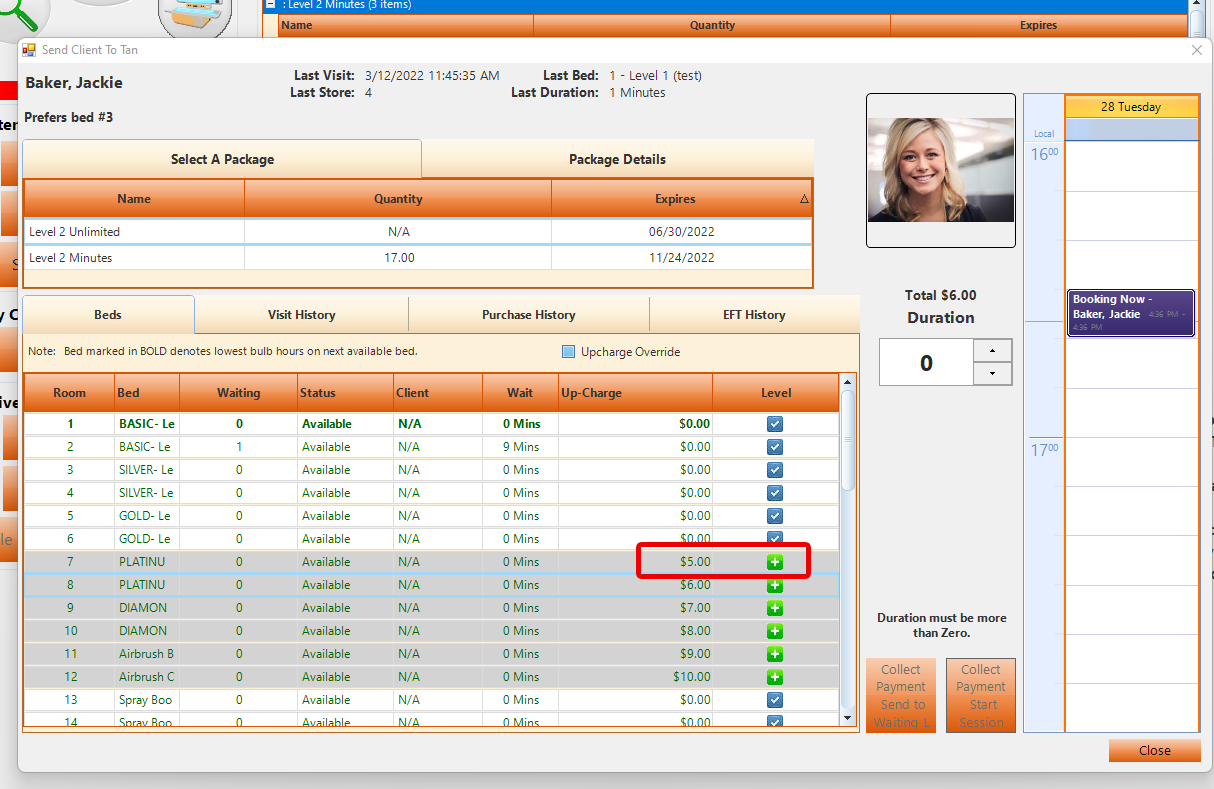
This is done in the Packages screen.
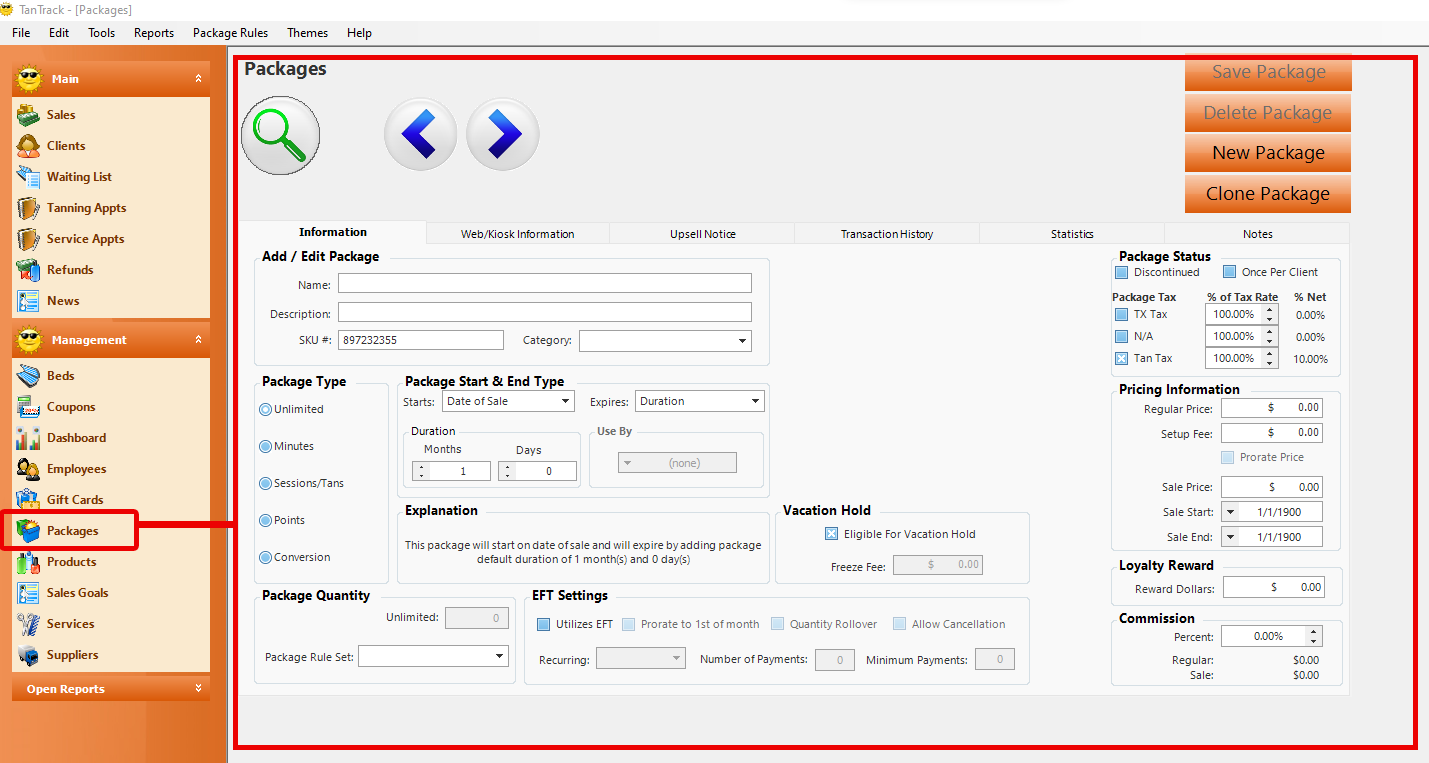
Located at the top of the Packages screen under Package Rules, Click on Show Package Rules.
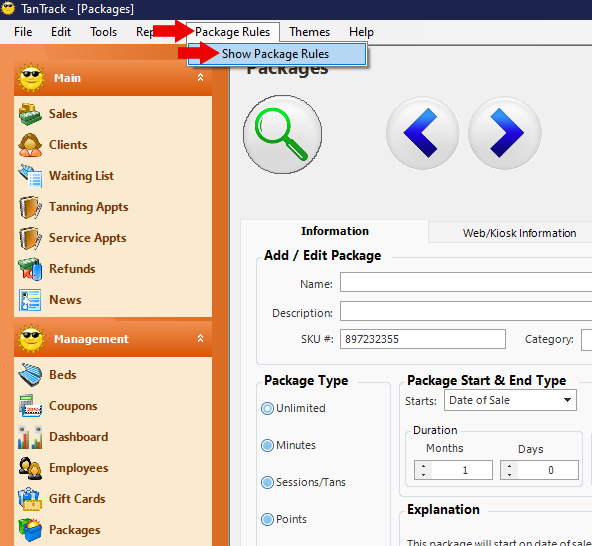
Now that the Package Rule Screen is open. let's setup the rule.
* Remember the rule you have setup for this package it is found under "Package Rule Set" and "Package Type" on the Package Information page.
* Remember the rule you have setup for this package it is found under "Package Rule Set" and "Package Type" on the Package Information page.
1 - Select Package Type
2 - Select Package Rule Name
2 - Select Package Rule Name
3 - Select Store
4 - Set upcharge price on bed
5 - Save
6 - Close
That should now show on the send to tan screen for the package with that rule you set.
Related Articles
Setting Vacation Hold on a Package
Vacation holds are used to designate a time when the customer is unable to use a package but, still needs the package active with a reduced monthly charge. This is especially helpful to prevent new membership setup fees for the customer and retain ...Timer Queue Off
Issue TanTrack is reporting that the Timer Queue is OFF (aka Timer Control Manager or TCM). NOTE: TanTrack (v3.2.0.4 or greater) Timer Queue Manager (TCM) has built-in features to detect various issues and recover from them when possible. However, ...